
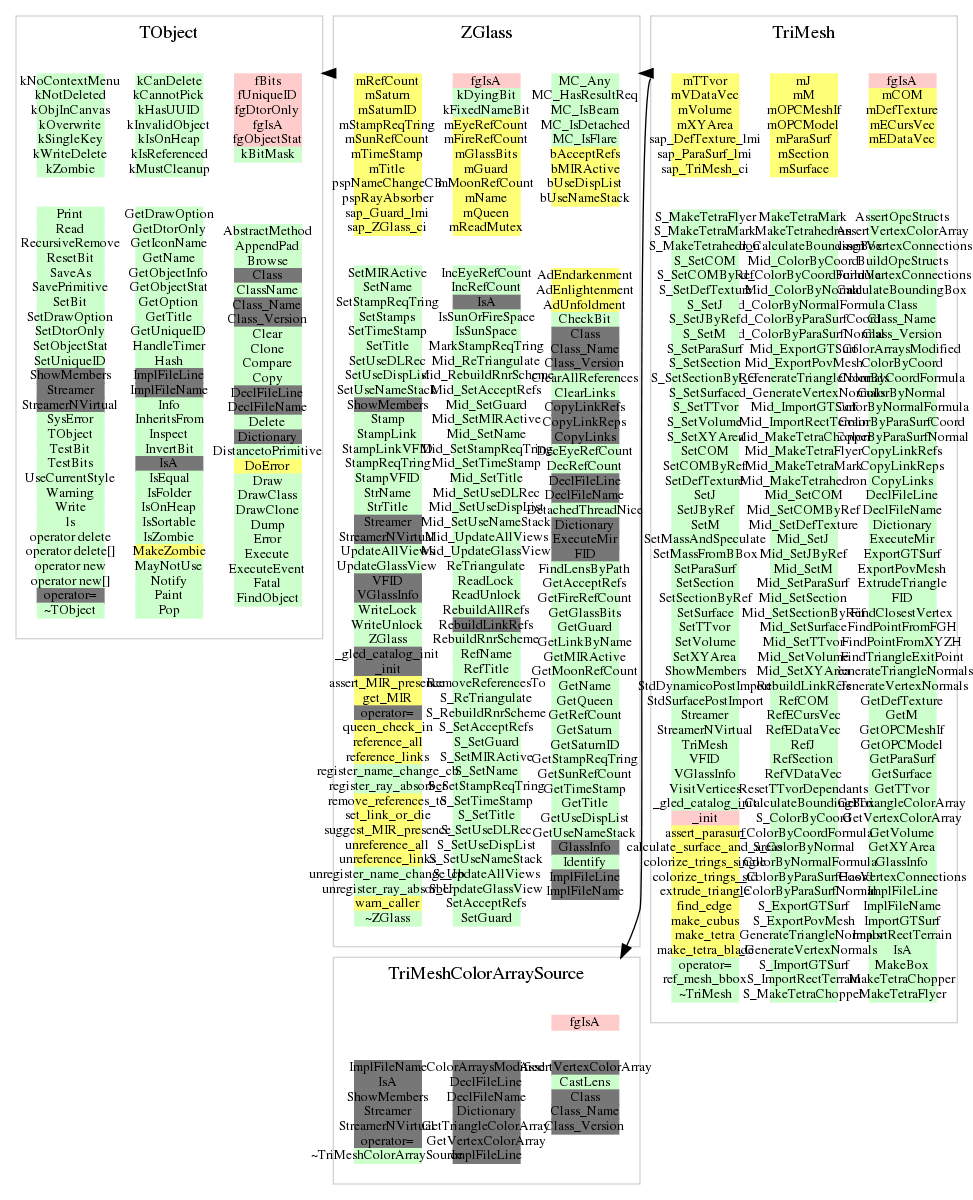
So polygons likely need to be textured and not coloured I have never been able to use these to colour polygons and then NOT have the level editor crash on startup when parsing the dmesh folder. These are used primarily for Lights (see note next section). * Colours can be copied\pasted within files and across files as well. Clicking within the color box and using the mouse button to slide the values left or right changes the colour. * Each dmesh file can have 4 colour assignments. These settings are similar to the view settings in the Level Editor.Snap Marked to Grid: Snap marked polygons to nearest grid point as defined by the Snap setting above.Spacing\Snap\Width: All effect the grid display and snap increment for editing.


Import OBJ - New & Import OBJ - Replace: Neither of these commands function at this time.Combine Planar Polys: Reduces the number of triangular polys into 4+ vertice polys.Pivot: Mode to select origin point for rotation and scaling.Use ‘All’ for uniform scaling, otherwise it is view direction dependent


 0 kommentar(er)
0 kommentar(er)
